 When we last left our off-road adventure heroine, Hula Betty had just put together a mobile GPS command center. For a test run, throwing the laptop on the front seat was fine but having the brains of the navigation center bouncing around on the trail is no way to go through life. Turns out for my birthday, Hula Betty came up with a solution.
When we last left our off-road adventure heroine, Hula Betty had just put together a mobile GPS command center. For a test run, throwing the laptop on the front seat was fine but having the brains of the navigation center bouncing around on the trail is no way to go through life. Turns out for my birthday, Hula Betty came up with a solution.
A local northwest company called RAM Mounts makes all sorts of cool gadget attaching stuff… and by attaching stuff we mean just about anything to anything. The anything that caught our eye was the vehicle based laptop mount, although the articulating, swivel beer can mount for kayaks is pretty cool too.
RAM Vehicle Laptop Mounts are designed to install quickly without drilling any holes. They accomplish this feat of marvel by having a unique base plate for each vehicle that ties into the bolt pattern of the front seat. The rest of the mounting uses common components letting you mix and match or move from one rig to the next (provided you have base plates for each).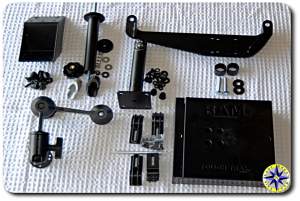
Installing the RAM Mounts is just as easy as they say. Remove the two front bolts holding the passenger seat in place, bolt in the RAM Mounts base with the new bolts than together the rest of the components.
These guys make a number of different components for holding your laptop in place and we decided to keep it pretty basic. We can always add the map light, note pad try or power caddy down the road. Our base set up included:
- Universal laptop mount tray
- 8″ telescoping pole top
- Telescoping pole base
- Double swing arm with socket arm
- Toyota FJ vehicle base
 To keep thing stable and secure when the rig is off camber or bombing down a washboard dirt road we added:
To keep thing stable and secure when the rig is off camber or bombing down a washboard dirt road we added:
- Laptop screen support
- 24″ support leg
When its all together our laptop is held securely in place and manages to take the bumps in stride although it doesn’t leave much room for a passenger. However when not in use, pull the laptop mount try and the swing arm folds out of the way allowing for a passenger to stretch out.
The 17″ laptop we built our mobile GPS command center around is heavy but the RAM Mount keeps it in place. The double swing arm allows us to adjust the laptop’s location and angle to ensure proper placement.
Perched up at dash level you can easily glance over and see position, speed, and altitude. Adjust the position for quick reach to move between maps or lower the laptop screen when not in use.
When we first set the laptop in place we found the larger 17″ screen had a tendency to block the view of the passenger side mirror. A couple of adjustments swinging the arms around and the laptop seemed to settle in a spot that kept the mirror and system in view.
Simple, strong and a nice finish make our new laptop mount a nice addition to our rig and we’re sure to be putting it to the real test soon.


So can you still have someone in the passenger seat with this set up?
it is a really tight fit with the laptop in place and I’m not sure what will happen if the air bag deploys.
But take off the laptop and mounting tray… about 30 seconds… and there is plenty of room.